Paintings often have two lives for Andrew Theophilopoulos, thanks to his skills as a digital artist and his love of oil painting.
Theophilopoulos makes his living creating art in the Adobe suite of software, primarily with Photoshop. But given his choice, he’d paint in oils. “I’ve been using Photoshop since 8th grade,” says Theophilopoulos. “It’s the industry standard for digital art. If you are an industry illustrator, chances are you are working in Photoshop. But there doesn’t have to be a divide. The two media feed off each other.
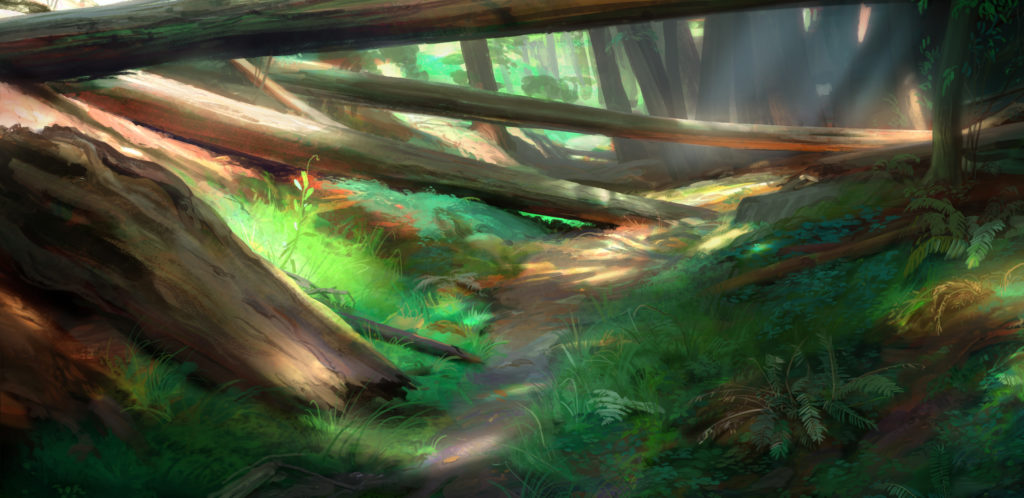
“Some younger people don’t care to learn how to paint in oil, acrylic, or watercolor, and that is very strange. All but three or four students use traditional media now. But the bad thing is they will come out of high school and learn Photoshop in their second or third year, and these students will not be as professional. Those who are also working in traditional materials will be ahead of them. Working digitally can save you money on materials, but the cheesiness of a digital painting is noticeable. It may be cartoony. But you can, in a Photoshop creation, convince the viewer that it is real.”

A look at Theophilopoulos’ art demonstrates his concept. One method the Florida artist uses is to paint in oil en plein air, scan the study, and then manipulate the image in Photoshop to create a fully realized digital painting. “You take the hard labor of plein air with your own personality and put that into the computer to create your next portfolio piece,” says Theophilopolous. “The goal is not to trick your eye but honor what has been done through history. I love oil painting far more than I do working in Photoshop. Tons of fun things can happen in oils that you can’t get in Photoshop.”
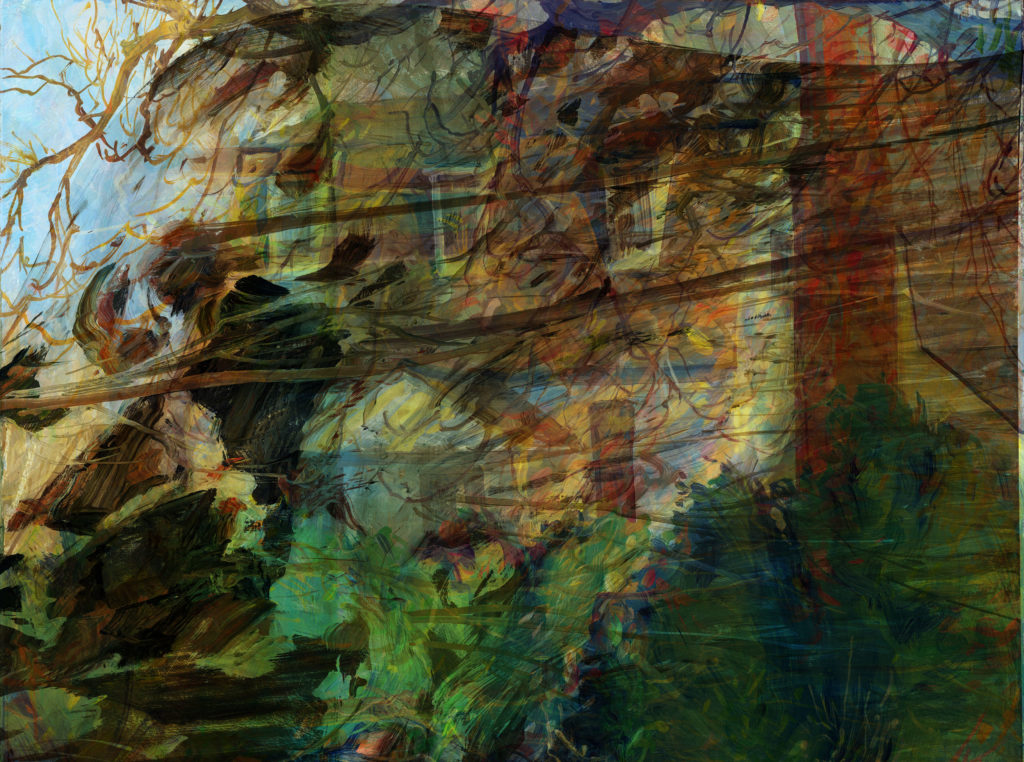


Another method Theophilopoulos employs is working en plein air on a device, creating a digital painting that utilizes a process called “photo bashing.” With this, the artist imports several older digital paintings in semi-transparent layers to eliminate the white of the digital canvas. “The first step is getting rid of the white, creating color, light, and texture using portfolio pieces,” says Theophilopoulos. “If you choose old digital paintings that have the same color family, you’ll see the essence of the landscape begin to immediately come together. By adding these images over your rough sketch, you push the piece to the abstract, and then go back and flesh it out.”

Even better, in Theophilopoulos’s eyes, is using scanned images of your oil paintings. “It’s extremely fun to use oil paintings instead of something digital,” he says. “I want to blend and blur the line between them. In Photoshop, I can mimic oil paintings or imitate the texture and feel of oil, but I want to push toward getting to a museum-quality piece of art in the digital realm.” This video explains the method.
Theophilopoulos says the key is to make a mess, and then keep the successful elements. “I like to think of some of my digital techniques as glazing,” he says. “I can jump on my computer and in 20 or 30 minutes have the light anatomy of a nude figure. It is not presentable for a portfolio, blog, or gallery. It’s a doodle. But there’s an opportunity at that point. So I take a screen shot, distort it, skew it, then use it as a glaze.

“In a sense, I’m doubling the amount of work by creating a multiply layer or overlay layer. I double the complexity by making an abstract creation, something of a mess. It’s like a cloud image. There are several techniques to create a disaster, take a step back, see what you enjoy and what you want to hide, what values you want to raise or diminish using the computer. The process is similar to acrylics, glazes that dry and allow you to keep moving forward with new textures. Oil glazing is more precise and takes longer to dry.”
Theophilopoulos will be teaching a workshop on plein air painting and using a device or oils, or both, at the Peninsula School of Art in Fish Creek, Wisconsin, on July 7.




