Paul Zegers used his iPad to sketch scenes while on a vacation. Here’s what he had to say about the iPad as a tool for creating reference material.
Lead Image: A sketch done en plein air on an iPad, by Paul Zegers, in Montenegro
Zegers went on a trip last summer with his wife to Europe in which they spent five days in Venice and five in Barcelona — with a 12-day cruise in between. He knew he would want to paint, but he also knew that cruises and similar organized travel with a group means being on someone else’s schedule. He decided to forgo traditional art materials and try sketching on location on his iPad. Before his trip, Zegers bought a number of different apps for painting to determine the one best suited for his sensibilities. He chose Art Set, and he bought the Pro edition for $6.99.

“The colors and values are changeable; it’s pretty easy to use,” he says. “It actually created brush texture — you could see the brushstroke. It didn’t look as flat as some others did.” He practiced with Art Set Pro on the airplane on the way over the Atlantic, and got ready to capture Europe digitally. So, did he miss his oil paints?

“It’s not something I want to do every day,” says Zegers. “I won’t be converting my whole process, but this worked really well in a pinch.” The Oregon artist says that there were several times when the iPad allowed him to get at least a partial color sketch done in situations where he wouldn’t have been able to do the same with an oil setup, given the time it takes to start and clean up oils. “I could start a quick sketch while people were gathering to get on the bus, and maybe I didn’t finish it, but I didn’t hold anybody else up, either,” says Zegers. “My plein air setup I have down to a science — I can set up in a just a few minutes and get painting, but dragging all that stuff around while traveling slows you down.”


Glare on the iPad’s screen was a limitation — Zegers says he had to find patches of shade to see what he was doing. It helped that he had one of the newer iPads that adjust better to outdoor work. Zegers somehow lost his stylus en route to Europe, so he sketched with this finger until he found a stylus at a very reasonable price in a Venice drugstore.

Back home in Oregon, Zegers assessed his digital paintings. “Some look a little cartoonlike, the blending wasn’t there,” he says. “But in my current setup, I like my digital sketch almost better than my painting right now. It’s looser.”
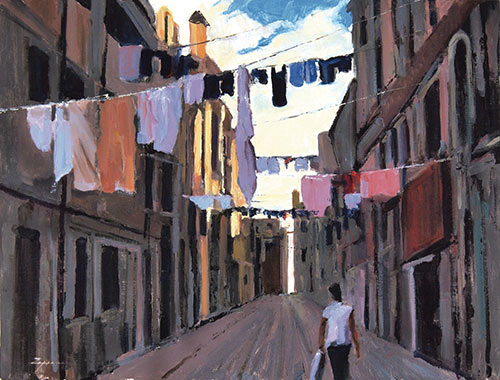
So the bottom line on using an iPad for plein air studies? “It’s not going to be the same,” says Zegers. “It’s a different kind of tool. A lot of the things you are used to doing, you can’t do on an iPad. It’s not what you are used to, but as far as being a tool to collect enough info to return to the studio and make something out of it, it works.”





Wow!
I will definitely get the app for my laptop-ipad! I think that the work on both, the ipad digital sketch and the painting, is outstanding: beautiful, detailed, great tonality, exciting, impressionistic. Great.
I will start looking at videos on how to use the ArtSet Pro plus a stylus and set out to do some exciting plein air paintings.
Like this idea very much. (Even the artist confides that he likes the digital work “better” than the paintings… )
Mr. Zegers ought to–if he hasn’t already–create some demo videos on how to accomplish digital sketches which can later on be transferred to a painting surface.
robert
I love plein air painting on the iPad Pro. As a disabled visual artist, I am doing more of my work on the iPad. It means I can take everything with me, with less pain from hauling my set up. I have used Art Set and enjoy it, but I also use Procreate a lot, along with other apps. I find rather than just thinking with the expectations of traditional media, that I can actually do more on the iPad if I treat digital as it’s own medium. That doesn’t mean, a “smooth, digital look” however.